
Taoist Ghost Hunter
AR Group Project in Goldsmiths, 2024.12
Taoist Ghost Hunter is an AR horror game. In this game, player will be chased by three different types of ghosts (Gourd Ghost, Zombie, and Limb-Cutting Monster). While evading their pursuit, player must find the talismans scattered on the ground, pick them up, and bravely attack the ghosts.
Game Mechanic & Process
Mechanic Loop

1. Resource Collection Mechanism
Talisman Collection:
-
Players need to search for and collect talismans scattered around the scene, as these are the key resources for defeating ghosts.
-
Talismans are placed in Random locations, and players must approach them to pick them up.
-
The number of talismans is limited, requiring players to use them carefully to avoid running out of resources.
2. Combat and Attack Mechanism
Ghost Defeat (Attack):
-
Players attack ghosts using talismans, with 5 times attack consuming one talisman.
-
Multiple hits are required to defeat a ghost (depending on the ghost's health).

3. Enemy (Ghost) Behavior Mechanism

Ghost Detection and Chase:
-
When a ghost detects the player, it will immediately enter a chase mode and rush toward the player.
Ghost Attacks:
-
When a ghost gets close to the player, it will attack and deal damage to the player’s health.
-
Players lose health each time they are attacked, and the game ends if their health reaches zero.
4. AR Scene and Map
AR Scene Interaction:
-
Ghosts are randomly spawned in the virtual space near the player, encouraging exploration and unpredictability.
Dynamic Spawning:
-
Ghosts and talismans spawn dynamically in specific areas, requiring players to search for resources while avoiding dangers.

Timeline
In this project, I was primarily responsible for project management (Git Hub), AR asset configuration, Meta Quest 3 headset adaptation setup, and assisting with program maintenance.
Project Start
2024.10.25
Combined with basic enemy code, initially designed the game flow and loop.
Preparing First Demo
2024.10.31
After First Demo Showing
2024.11.14
Responsible for basic AR scene settings, including :
character movement,
Meta Quest 3 parameter adjustment,
and basic yellow Talisman pick up
and shotting function in Unity.
In this stage, we mainly focus on completing the basic mechanic.
Git Hub Built
To facilitate project transfer, I created a GitHub repository and was responsible for its subsequent maintenance. Unfortunately, during the process, different team members overwrote the project three times, leading to complete chaos in the repository. As a result, we had to create a new repository for the continued development of subsequent project versions.
AR Location Measure
Based on the characteristics of the gameplay area, I assigned specific positions to all scene models (such as coffins, tables, ghost spawn points, etc.) and measured the actual running space dimensions to configure the enemy's NavMesh functionality, enabling automatic enemy patrols.
In the game, the X-axis is defined with the player facing the small white square, the library on the player's right side (Z-axis), and the stone slab in the center of the lawn as the player's spawn coordinates (0, 0, 0).
To measure the spawn point position in game, I made an anchor generater to record them. Once the user click the right controller trigger, the anchor would be generated at the controller place.
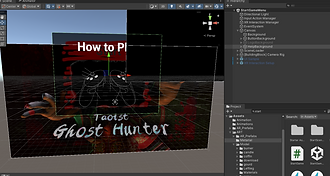
Programming Debug/ UI Interaction...
At the end of the project, I was mainly responsible for packaging and fixing the remaining bugs, which included: The hierarchical adjustment of UI interface panels, the rendering camera of UI Layer editing, and the interactive production of operation interfaces (unfortunately, due to conflicts in the development source, they cannot be used together after the Build file).
In addition, I was also responsible for some additional testing value adjustment work.
The details can be checked according to the Github History.
Others
Responsible for configuring some helmet parameters, such as system shutdown time, running Unity and Meta Quest 3 in real-time without packaging to test functionality, etc.
Final Week Showing
2024.12.14

Reflection
I believe we achieved over 80% completion of the game’s mechanics, but there are still aspects I’m not satisfied with.
For example, the AR UI interaction was the most challenging part for me, as I had never worked with AR development in Unity or used a headset before. Being unfamiliar with its functions and scope led to a lot of trial and error. Initially, we chose Oculus as our development platform, but I found that Oculus button commands could not be recognized in UI Panel interactions, causing the UI to never detect Hover or On Click events. So, through online learning, I used XR open source for interface interaction. However, in the Build scenario, I found that there was a serious conflict between XR and Oculus applications, so we had to abandon the UI panel in the end. Consequently, when we built the scene, we had to abandon the already completed start UI interface, and ended up placing both the start and end UI into a single game scene for submission.
Furthermore, in terms of teamwork, there were group members who were frequently absent and did not participate in meetings, which led to significant issues in using GitHub collaboration tools and in submitting the final model. As a result, the model could not be properly integrated, and we had to rush to fix it at the last minute.















